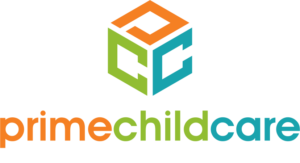As a childcare provider, you have a high calling.
As a childcare provider, you face countless stresses and understand the risks of operating with paper copies. Yet, making a change is easier said than done.
For childcare providers, keeping track of student records is both a time-consuming and laborious process. These records include parent contact information, vendor data, licensing documents, vaccination records, enrollment forms, utility bills, lunch program reimbursements, etc. The key to running a successful childcare center is maintaining an efficient and user-friendly recordkeeping process. This way, you have quick access to all the information you need to answer queries from parents and teachers.
While your state may require you to keep physical copies of certain data, maintaining a cabinet of paper records presents a number of risks to your facility’s operation. In response to these challenges, daycare providers are increasingly turning to digital recordkeeping systems as cyber technologies continue to evolve. If you’re still keeping paper records exclusively, here are six risks faced by childcare centers that rely on them.
Paper Copies Present a Security Risk
As a childcare provider, you may be responsible for the safekeeping of numerous records, many of which contain sensitive information about the children in your care. You may also have records that highlight personally identifiable information about your children’s parents. This can include birthdates, social security numbers, bank account numbers, and other financial records.
When you store paper copies of this sensitive data, you must rely on the physical security systems in place. However, when you store student and parent data on a software system that has stringent security protocols, you greatly reduce the possibility of a data breach. A robust software system also regularly backs up data so it can be retrieved in the event of a natural disaster.
Plus, a digital system’s utilization of unique passwords also eliminates the risk of unauthorized access to private information. It represents a more secure and streamlined way to safeguard vitally important data.
Paper Copies Are Easy to Misplace
Paper copies are easy to distribute, and paper is generally accessible in any office. However, this flexibility comes at a cost: papers are easy to misplace. In addition, an employee may accidentally spill coffee on them, take them home by accident, or leave them exposed to prying eyes.
And, one of your team members may take a file home for research purposes and forget to return it. A file may also be returned to the wrong pile, leaving it earmarked for the paper shredder, recycling bin, or trash receptacle.
Paper Copies Are Hard to Back-Up
The prospect of losing your files can be stress-inducing. The importance of backing up hard copies can’t be over-emphasized. In fact, creating duplicates of your records is an essential practice. A digital archiving system is a critical tool, in case a parent needs a copy of a particular document at a moment’s notice.
With paper copies, you’ll have to create backups manually. This involves either typing, writing, or creating a photocopy. This may not seem like a lot of time for one document. However, the time-spend increases exponentially when you apply that process to every record you must track. This type of manual labor can put a dent in your staff’s overall productivity as they scramble to backup all of your records.
Paper-Based Accounting Can Complicate Matters
Whether you’re creating a budget or reviewing your financial records from the past quarter, you’ll need access to your files to perform accounting procedures. Paper copies present the potential for disorganized records. When it’s time to manage your accounting, you’ll want everything located in a central repository. This facilitates the ease of making calculations or forecasts.
If you have a CPA, an efficient daycare management system can be integrated with the pertinent accounting software.
Paper Copies May Be Inaccessible During Critical Moments
Having copies of documents on hand is a necessity for daycare providers. There’s a chance you’ll need them when you least expect it. However, if you rely solely on a manual documentation system, you may feel chained to the office. Going out to lunch or working from home can be fraught with stress: all the files you need are at the office.
You may need quick access to a document to:
- Verify allergy information
- Ascertain that all immunizations are compliant with state regulations
- Access emergency contact information in case you’re unable to reach a parent or guardian
- Verify authorized adults to pick up children
- Address a parent’s evening phone call about something that happened in the classroom.
You’ll need a well-organized filing system in place to have quick access to your documents. A software system provider can also offer a hands-on training program to ensure your staff knows how to operate the system efficiently.
Paper Copies Make the Updating Process a Challenge
Paper records require manual editing, which can be fraught with human errors. With a paperless software system, you can make effortless digital updates. You can even generate automatic notifications to remind you to check-in with parents about their current records.
Minimize the Risks of Operating With Paper Copies by Deploying Prime Child Care Software
Your childcare center faces many risks when dealing with paper copies. For one, they create additional manual responsibilities for you and your staff. You can also incur a huge liability for misplacing or mishandling records of sensitive data.
That’s why opting for a childcare software solution can help. You and your staff work hard to provide decent, quality care for the children at your childcare center. You deserve effortless record-keeping that keeps pace with the needs of your business. Prime Child Care Software makes everyone’s job easier — from the administrator to your employees and volunteers. It also provides a more secure recordkeeping system that parents and external vendors will appreciate.
If you’d like to avoid the risks of operating with paper copies, opt for a streamlined childcare software solution. Contact Prime Child Care Software today!
[wd_hustle id=”5″ type=”embedded”/]
Recent Articles from Prime:

How to Know If It’s Time to Hire Fewer (or More!) Daycare Teachers
Finding the right balance with staffing numbers is always tricky, even in the best of times. Like most businesses, though, day care centers are making tough financial decisions to keep their doors open. … Read More

Complete Checklist For Infant Care Professionals
Research shows that despite the facilities or number of staff that a daycare center has, the true indicator of the quality of a childcare program directly relates to the knowledge, attitudes, and skills of the adult professionals who work there. Check out our complete checklist of the different aspects of infant care, needs, and changes that daycare staff should consider. … Read More

The Director’s Guide to COVID-19 Childcare Center Operations
We live in unprecedented times. If you’d like tips and strategies on navigating our current crisis, read our COVID-19 childcare center operations guide. … Read More
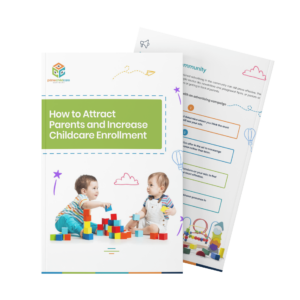
How to Attract Parents and Increase Childcare Enrollment Guide
There is an art to attracting and winning over parents when you are trying to boost your enrollment.
Check out this guide for some tips that will help you to help tackle the question of how to increase the number of enrolled and waitlisted kiddos for your center. … Read More
Free eBook – 365 Days of Fun Classroom Activities for Childcare
[dflip id=”88418″][/dflip]