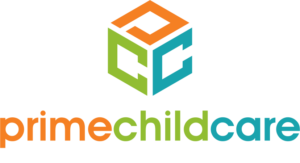How To Collect Tuition & Payments From Parents Without All The Fuss
Money is such a sensitive subject. No one wants to have to ask for it, but many people simply don’t want to part with it. It is one of the more challenging issues child care center administrators and owners face. To run a business successfully, you must carefully balance your cash flow both in and out of the business.
 While you’re busy checking kids in and out, monitoring all of your various teachers and classrooms, and handling any and all parental concerns, you’re also managing the books. You’re taking in tuition payments, fees of varying sorts, and additional costs for field trips or other activities offered at the center. You’re also managing the outflow to cover your rent, utilities, staff payroll, and various materials, supplies, and snacks needed to actually run your classrooms and feed the children. To turn a profit, you have to carefully set up your cost structure as well as carefully manage your costs. It’s a tricky balance, but there are tools that can simplify this process.
While you’re busy checking kids in and out, monitoring all of your various teachers and classrooms, and handling any and all parental concerns, you’re also managing the books. You’re taking in tuition payments, fees of varying sorts, and additional costs for field trips or other activities offered at the center. You’re also managing the outflow to cover your rent, utilities, staff payroll, and various materials, supplies, and snacks needed to actually run your classrooms and feed the children. To turn a profit, you have to carefully set up your cost structure as well as carefully manage your costs. It’s a tricky balance, but there are tools that can simplify this process.
Whether you are a new or well established daycare, preschool, or after school care center, the key to ensuring timely payments from your parents requires 3 important things:
1. How To Make It Easy For Parents To Pay Tuition & Fees
Parents are busy; like you, they spend 95% of their day multitasking. They are rushing in and out of your center focused on their workday ahead, planning the evening dinner routine, trying to remember who has a birthday/anniversary this week, and whether they remembered to pack the right things for the child they just dropped off with you.
Sometimes finances are tight. Unplanned (and expensive) events happen to families regularly, and sometimes cash flow can become an issue for a parent. Give them the option to pay by credit card. Though credit card companies can charge hefty fees for using their services, you can opt to pass these charges through to your families as a processing fee.
Stopping a parent to discuss payments during pick up or drop off is not likely to result in an immediate payment — they simply don’t have the time to stop and write you a check on the spot. Worse, if they’re suffering financial problems, it may be an embarrassing conversation for them. Do everything you can to make billing simple for them.
- Provide online billing options so they can log in and pay after the kiddos go to bed, or on a break during the day.
- Offer automatic payments for tuition, fees and other expenses via draft, ACH payments, and credit card payments so parents don’t have to try to remember whether they’ve paid.
- Send reminders by email or text message rather than trying to catch parents in person during drop off or pick up
2. Think About How Your Clients Prefer To Receive Invoices & Bills
Be sure to consider the method by which you send invoices or bills as well as how you account for payments based on your clientele. Some may not have easy access to computers or email. Some may be paid monthly, whereas others are paid bi-monthly or even weekly. So many want to pay by cash or check. Some may want or need to prepay. Being flexible in an effort to accommodate your clientele is extremely important. You want to make payments as easy as possible so as to keep families on track with timely payments.
If you are uncertain of what your clients need in terms of billing and payment options, you can survey them both formally (through a custom form within a child care management system or surveying website such as Survey Monkey) or informally through simple verbal or written onsite surveys. Understanding the easiest way in which to bill and accept payments will help ensure more timely payments.
3. Communicate Tuition, Payment, And Fee Information Regularly
Whether you are managing a single daycare, preschool or after school care facility or multiple, Prime Child Care Software can help! This comprehensive, easy-to-use child care software provides multiple options to help you manage tuition, fees, meals, and multiple payment methods with just a few clicks. It allows you to manage families with multiple children at a single facility, account for subsidy payments, such as CACFP or other third party payments with ease. You can handle account payable/receivable within a single solution, as well as run reports by child, family, sponsor, and more. It is a cost effective tool to make the accounting part of your job much easier.
Recent Articles from Prime:
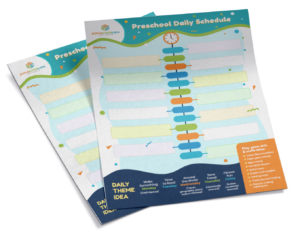
Preschool Daily Schedule Template
We know that planning out your days can take some serious work and organization. To help you plan your daily schedule, we’ve put together a schedule template for you to print out and fill in with your plans.
Check out this pre-made schedule sheet to help customize the plan for your children’s days! … Read More

Protect Student Data With a Software Privacy Audit
New privacy laws are proliferating across the globe. With the increase of cyber breaches, a software privacy audit is a critical first step in protecting student data. … Read More

The COVID-19 Childcare Dilemma: Encouraging Parents to Send Their Kids Back to Daycare
More parents are working from home than ever before. We share our best tips for encouraging parents to send their kids back to daycare. … Read More

6 Ways The CARES ACT Benefits Daycare Centers
In this unprecedented time, we have the information you need to keep your facility open. Here are 6 ways the CARES Act can help. … Read More
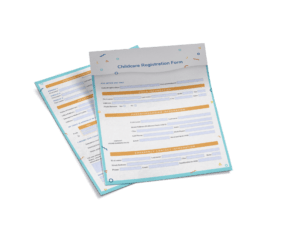
Childcare Registration & Enrollment Form Template
Knowing all of the information you need on an enrollment form for your center can sometimes be overwhelming. Check out this free enrollment form template to help ease the enrollment process for your center! … Read More

Staff Interview Questions
As you look to hire new employees for your childcare center, coming up with interview questions can be a struggle. We’ve compiled this free batch of thorough questions to help you get to know your childcare staff candidates, all right at your fingertips.