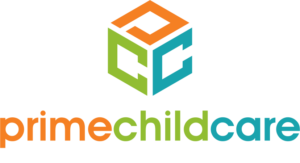4 Important Steps To Help You & Your Staff Embrace The Digital Age
The benefits of moving to a child care management system are numerous and well documented. What is far less well known is how to prepare. Transitioning from traditional processes to digital tools and electronic records can be a significant challenge for some organizations and their staffers. However, there are some simple practical steps child care professionals can take to prepare their people and businesses for the move.
Plan The Move With Your Staff And Tell Everyone The Plan
Embrace The Digital Age In 4 Simple Steps
Even before you schedule your first demo with a child care management software provider, you can begin the transition process by updating the way you and your staff handle and keep records. Most traditional child care centers are very paper intensive between piles of enrollment forms and check-in sheets, not to mention documentation and claim forms for programs like CACFP. Your first task will be to lead your team into the “electronic age” with just a few new steps.
1. Convert Your Paper Files To Digital
Purchase a quality scanner for staff to use in converting all your enrollment packets into digital files. I think we can all agree that digital files are far less expensive and time-consuming to store or retrieve. Further, if a paper version of the form is needed it can be printed on demand. While this is “an extra step” for your staff, it is a necessary and temporary step which will pay dividends in terms of time and reduced stress when the time comes to implement your new child care management software and apps.
2. Store Your Digital Files In The Cloud
In order to fully realize the benefit of your move to electronic records, you will want to use a cloud storage service. Cloud storage is becoming more-and-more ubiquitous as it is offered by all the major software providers such as Apple, Microsoft, Amazon, and Google in addition to more singularly focused providers like DropBox, iDrive, or FlipDrive. Most of these solutions are easy to use and are either free or minimal cost. Be sure to start with the minimum storage option from your selected provider and allow your volume of actual digital files to determine the size storage option best for your business.
3. Create A Customer List From An Excel File
For those of you operating solely with paper processes, please don’t let the word, “database” scare you off. A database can be a simple spreadsheet created in common programs such as Microsoft Excel. For those who are already familiar with spreadsheets and databases, there is a key item you may be missing. I am referring to a student ID number of some kind. The exact numbering convention is irrelevant, however, what is important is that the student ID numbers of each student should be listed in the fields/cells of their respective parent(s).
This is usually accomplished by simply adding a column for student ID(s) to your spreadsheet/database of parents. This simple step can save a significant amount of time, and even money, associated with migrating your customer information to a new child care management software.
4. Communicate Changes… Ad Nauseum
All parents are accustomed to the collage of paper flyers, announcements, notices and newsletters that accompany having a child in preschool or child care center. Make a concerted effort to switch most, if not all, of these communications to email. It’s true that, in increasingly rare cases, there are parents who remain obstinate with respect to electronic communications, so your organization will still need to retain the ability to produce paper versions of these communications. However, you and your staff will likely quickly realize the freedom and cost reductions that come hand-in-glove with moving to electronic communications.
This is by-no-means a comprehensive list, however, taking these steps will not only prepare your information for the transition but your people as well. The biggest hurdle for most organizations in moving to cloud-based child care management system is all too often not finding the right software and equipment but preparing and gaining buy-in from the staff. The best way we’ve seen to gain that buy-in is to effectively communicate how making the move will benefit their job specifically.
Recent Articles from Prime:

🌥️ The Benefits of Cloud-Based Software for Before and After School Programs
In today’s fast-paced, tech-driven world, before and after school programs are turning to cloud-based software to streamline operations, improve communication, and deliver better experiences for families. Whether you run a small community center or a large multi-site program, cloud technology offers powerful

6 Risks of Operating With Paper Copies of Forms & Student Records
Struggling to keep track of paper documents? Once you learn the risks of operating with paper copies, you’ll never go back to the old days. … Read More

An Owner’s Guide to Opening a New Daycare Location
Opening a new daycare location can be a seamless process when you use the right childcare management software. … Read More

5 Ways to Incorporate Technology into Your Daycare’s Emergency Plan
It’s essential to have an emergency plan in place for any variety of emergencies that could crop up during an average day at your childcare center. The use of technology can provide instant communication during moments of crisis and eliminate extra tasks that could take attention away from children when they need it most. … Read More

Complete Checklist For Infant Care Professionals
Research shows that despite the facilities or number of staff that a daycare center has, the true indicator of the quality of a childcare program directly relates to the knowledge, attitudes, and skills of the adult professionals who work there. Check out our complete checklist of the different aspects of infant care, needs, and changes that daycare staff should consider. … Read More

How To Fire Up Your Childcare Center Staff
Igniting excitement and community in your school for the next semester — FIRE UP YOUR STAFF!! Whether you are a student or a teacher, there is something about the beginning of the term or school year that is special. The