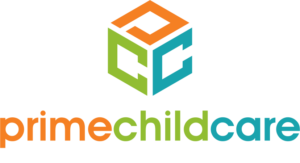Nothing is more important than the safety of the children under your care. You have policies and procedures in place to keep children physically safe.
But, what about keeping them virtually safe? In other words, how can you protect student data privacy in today’s information age?
In general, there are three reasons cybercriminals want to access your center’s data:
- Use a child’s personal information to create a false identity
- Sell the data to others on the Dark Web
- Hold an organization’s data for a financial ransom.
If successful, cyber breaches can have serious ramifications for a childcare center. So, what information should be secured from a cyberattack?
Personal Identifying and Health Information
If you own a daycare, you’re likely inundated with paperwork on a daily, weekly, and monthly basis.
Childcare forms can range from simple field trip authorization slips to detailed medical records. These forms may contain sensitive data known as personally identifying information (PII), including medical data (PHI).
PII and PHI cover any information that allows a reasonable person with no knowledge of a child to identify him or her. Among the types of data considered sensitive PII are:
- The name of the child, the child’s parent or guardian
- The name of other family members
- The address of the child
- A personal identifier, such as the child’s social security number or student number
- A list of personal characteristics or other information that would make it possible to identify the child with reasonable certainty
- Other indirect identifiers, such as the child’s date of birth, place of birth, and mother’s maiden name
For PHI, HIPPA covers any medical information that facilitates the identification of an individual. So, all reasonable efforts should be made to secure both physical and electronic information. Depending on your corporate status, different laws or regulations will apply.
- If your organization comes under the jurisdiction of a state or federal Department of Education, you must use “reasonable methods” to protect data. Some states have more stringent laws, so check with your state Department of Education for more information.
- If your organization is a private enterprise, you should comply with the Department of Homeland Security (DHS) guidelines for securing PII.
Although the U.S. Department of Education has minimal requirements for securing sensitive information, all public institutions should try to comply with the more stringent DHS regulations.
Physical Security for Student Data Privacy
The DHS provides guidelines for securing physical or hard copy PII.
- Sensitive PII must not be removed from the premises.
- Hard copy PII must be locked in a secure container when not in use.
- Sensitive PII should not be left unattended and unsecured.
- Hard copy PII must be stored in a locked container regardless of security protocols in the storage area.
Physical security applies to electronic storage devices such as hard drives, CDs, or flash drives. These must be locked in secure containers and not removed from the premises. When disposing of electronic storage devices, employees must ensure that all data is completely removed.
Cybersecurity
As a childcare center manager, you may think that basic virus protection software and a router-based firewall will suffice. However, cybercriminals have become more innovative in recent years. Whether you’re a private or public childcare facility, your organization is a target. And, hackers generally focus on institutions that house sensitive PII or PHI but lack cybersecurity resources to defend against attacks.
Childcare centers fall into that group, along with schools, local governments, and healthcare facilities. Many of these organizations don’t have the budget to hire a full-time security expert. And, even if an organization has the resources to retain such an expert, cybersecurity professionals are still in short supply.
On the global stage, a staggering 2.93 million cybersecurity positions remain open and unfilled.
The High Cost of Cyber Attacks
Unfortunately, cybercrime is no respecter of persons. To date, hackers have even closed down hospitals and schools. In 2019, cybercriminals targeted two colleges at the start of the school year, one in Colorado and the other in New Jersey. And, in the summer of 2019, hackers held sensitive data from two Long Island school districts hostage. And, one school district had to pay an eye-watering $88,000 in bitcoin to retrieve student and teacher data before the start of the school year.
The most common cyber attacks are:
- Phishing (or social engineering) to extract sensitive information
- Denial of service attacks to extort money in exchange for the company’s access to its hijacked information systems
- Ransomware attacks
Both Denial of Service and ransomware attacks comprise a majority of cybercrimes. These attacks block access to a company’s data until hackers receive their ransoms. If businesses don’t take steps to mitigate the risk of a ransomware attack, they may have no other recourse than to pay the ransom.
As a childcare center owner/ manager, you may not see your organization as a target. After all, don’t hackers target enterprise businesses? The answer is no. Unfortunately, hackers will hold an organization’s data hostage for as little as $15,000.
Data breaches that expose sensitive data may not appear to be as costly as a ransomware attack. However, hackers can use the data to commit identity theft or engage in other malicious activities.
The fallout from a data breach can be costly. Data breaches often ruin corporate reputations and almost always leave companies open to litigation. In many cases, the loss of customers and the cost of breach containment results in about 60% of small organizations going out of business within six months of an attack.
Cyber Protection
There are ways to reduce the risk of a successful cyberattack.
- Real-time monitoring of access attempts
- Strong password requirements
- Deletion of unnecessary student data
- Maintenance of existing data in a protected environment
You may want to consider a cybersecurity response plan, so you and your staff know what to do in case of an attack.
How Prime Child Care Software Can Protect Student Data Privacy
Cybersecurity concerns can distract from your most important duties. In addition, worrying about a possible breach only adds to your stress levels. What if you could minimize your risk and reduce the time spent on administrative tasks?
Prime’s childcare management software is a cloud-based solution that stores sensitive data in the cloud. No need for physical security requirements or disposal of electronic storage devices. Plus, data isn’t stored locally, so there’s nothing to secure. If you’re looking for a robust solution to secure student data privacy, schedule a consultation today. Let us show you how we can help ease your security concerns.
Recent Articles from Prime:

Building A Constructive Parent Feedback Program For Your Childcare Center
Survey Says: Constructive ways to Collect, Evaluate, and Implement Change Based on Parent Feedback. Do you consider the parents of your preschool, day care center, or after school program to be enemies or allies? Have you ever even thought about

5 Tips on Running a Successful Drop-In Program
Drop-in daycare can be a lucrative revenue stream for your daycare center, too. Before you start a drop-in program, though, it’s important to know the pros and cons of adding one. … Read More
Free eBook – 365 Days of Fun Classroom Activities for Childcare
[dflip id=”88418″][/dflip]

Prime Childcare V2.6 Now Supports Daily Body Temperature Checks to Protect Daycares and Other Facilities
Prime Childcare V2.6 now allows temperature checks that can be customized to meet facility standards, while being compliant with various state and local mandates. Facility administrators set a maximum temperature threshold which alerts staff whenever a child exceeds that number,

12 Simple Ways to Incorporate More Movement into Your Daycare Lessons
One of the keys to successful children’s development is the movement. Research shows that encouraging movement can give children an opportunity to develop self-awareness, master non-verbal ways of communication, and learn more about their bodies. … Read More
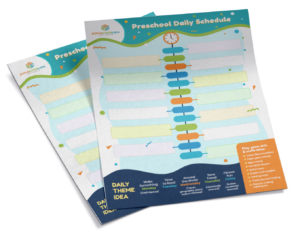
Preschool Daily Schedule Template
We know that planning out your days can take some serious work and organization. To help you plan your daily schedule, we’ve put together a schedule template for you to print out and fill in with your plans.
Check out this pre-made schedule sheet to help customize the plan for your children’s days! … Read More