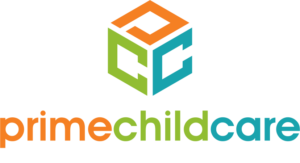Going on a field trip can be a rewarding adventure that breaks up the monotony of a daily routine.
Plus, children love field trips: it gets them out of their chairs and into the wonderful world beyond. You can take them somewhere educational like a museum or fun like a chocolate factory. Wherever you go, having a plan in place can make the trip more enjoyable. If you’d like your outing to be a success, our step-by-step field trip preparation guide and cloud software solution can help.
Keep Track of All Permission Slips
As an administrator, you know that much work goes into planning a field trip. To begin, your staff needs to communicate with the parents and relay important information like the date of the trip and the estimated time of arrival/departure. You’ll also need to provide information about the venue and whether parents must pay for admission fees.
Finally, you’ll need to obtain permission from your children’s parents/guardians before you embark on a trip. Traditionally, this involves communicating with students that they’ll need to get permission slips signed. On the day of the trip, you’ll need to keep track of permission slips to confirm that parents are on board with their children leaving the center for another location.
The Prime Child Care platform has a Parent Access Portal and mobile app. You can use the portal to upload documents the parents can access and sign. This helps streamline your communications with the pertinent parties. Essentially, you can use the portal to alert parents about upcoming trips, get their signatures, and verify their approvals within the platform itself.
Verify Emergency Contact Information Before You Leave
Make Sure All Fees are Paid in Advance
Are you going to a museum or aquarium? If so, you’ll need to account for admission fees. You can either pay the fees yourself or ask parents/ guardians to pay prior to the trip. That said, making such requests can be a challenge if you don’t have a tool to facilitate timely communication across the board. However, there’s a solution to make this process as seamless as possible. The Prime Child Care platform’s electronic payment processing capability provides parents multiple secure payment options for any expenses that may arise as a result of the trip. They can make traditional credit card payments as well as mobile wallet and NFC payments (via Apple Pay, Google Pay, or Samsung Pay) on the platform.
Load up the Bus
Stay Aware of Dietary Requirements
When you leave your facility for the day, your children may end up eating lunch at a restaurant. And, even if your students bring packed lunches, you’ll still need to maintain awareness of everyone’s dietary requirements. Essentially, you’ll need to have food allergy information ready at a moment’s notice. After all, you don’t want to pack or order an item a child may be allergic to.
By using Prime Child Care’s platform, you can safely store all vital dietary information — including allergies as well as medication information. That way, you’ll be able to review everyone’s data to ensure that adequate care is taken when packing lunches or ordering meals.
Return Home and Provide Updates on All the Fun
A Field Trip Preparation Guide Is Only as Good as the Planning Tool You Use
Recent Articles from Prime:

7 Top Digital Marketing Strategies for Daycares
How do you get parents to choose your daycare? Are you struggling to increase your enrollment numbers? If so, implement our top digital marketing strategies today! … Read More

Building A Constructive Parent Feedback Program For Your Childcare Center
Survey Says: Constructive ways to Collect, Evaluate, and Implement Change Based on Parent Feedback. Do you consider the parents of your preschool, day care center, or after school program to be enemies or allies? Have you ever even thought about

6 Ways to Estimate Your Cash Flow During Fall and Winter
Cash flow keeps your daycare business healthy and enables it to accelerate during busy months and withstand lean ones. There are different ways to estimate and measure cash flow. Each has its merits and weaknesses, depending on your operational goals. … Read More

Turning The Tables On A Toxic Workplace Culture
Have you ever been in that work environment where everything is fine until you get to work, and then it’s all downhill? It’s not you. It’s not even the work itself. It’s the culture. Could be the people or the

5 Tips and Tricks for Getting Children On Board With New Hygiene Requirements
Covid-19 has changed the way most businesses practice. If you run a childcare facility, you know this firsthand. As parents begin to head back to work and schools begin to implement reopening plans, you find yourself needing to balance getting things “back to normal” with hygiene and sanitation practices that keep children, parents, and staff members safe. … Read More
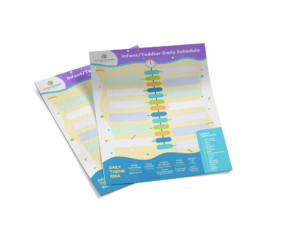
Free Templates – Printable Daily Schedules for Infant-Toddler-Preschool Rooms
[dflip id=”88422″][/dflip]