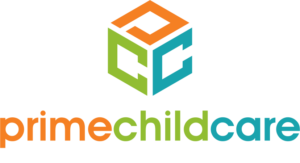Going on a field trip can be a rewarding adventure that breaks up the monotony of a daily routine.
Plus, children love field trips: it gets them out of their chairs and into the wonderful world beyond. You can take them somewhere educational like a museum or fun like a chocolate factory. Wherever you go, having a plan in place can make the trip more enjoyable. If you’d like your outing to be a success, our step-by-step field trip preparation guide and cloud software solution can help.
Keep Track of All Permission Slips
As an administrator, you know that much work goes into planning a field trip. To begin, your staff needs to communicate with the parents and relay important information like the date of the trip and the estimated time of arrival/departure. You’ll also need to provide information about the venue and whether parents must pay for admission fees.
Finally, you’ll need to obtain permission from your children’s parents/guardians before you embark on a trip. Traditionally, this involves communicating with students that they’ll need to get permission slips signed. On the day of the trip, you’ll need to keep track of permission slips to confirm that parents are on board with their children leaving the center for another location.
The Prime Child Care platform has a Parent Access Portal and mobile app. You can use the portal to upload documents the parents can access and sign. This helps streamline your communications with the pertinent parties. Essentially, you can use the portal to alert parents about upcoming trips, get their signatures, and verify their approvals within the platform itself.
Verify Emergency Contact Information Before You Leave
Make Sure All Fees are Paid in Advance
Are you going to a museum or aquarium? If so, you’ll need to account for admission fees. You can either pay the fees yourself or ask parents/ guardians to pay prior to the trip. That said, making such requests can be a challenge if you don’t have a tool to facilitate timely communication across the board. However, there’s a solution to make this process as seamless as possible. The Prime Child Care platform’s electronic payment processing capability provides parents multiple secure payment options for any expenses that may arise as a result of the trip. They can make traditional credit card payments as well as mobile wallet and NFC payments (via Apple Pay, Google Pay, or Samsung Pay) on the platform.
Load up the Bus
Stay Aware of Dietary Requirements
When you leave your facility for the day, your children may end up eating lunch at a restaurant. And, even if your students bring packed lunches, you’ll still need to maintain awareness of everyone’s dietary requirements. Essentially, you’ll need to have food allergy information ready at a moment’s notice. After all, you don’t want to pack or order an item a child may be allergic to.
By using Prime Child Care’s platform, you can safely store all vital dietary information — including allergies as well as medication information. That way, you’ll be able to review everyone’s data to ensure that adequate care is taken when packing lunches or ordering meals.
Return Home and Provide Updates on All the Fun
A Field Trip Preparation Guide Is Only as Good as the Planning Tool You Use
Recent Articles from Prime:

5 Fabulous Classroom Ideas for August
With a little help from the authors of 365 Days of Classroom Fun, we’ve brainstormed some happy-spirited activities for students this summer. We’ve already covered June and July (tip: bookmark these for next year). So, grab a few vinyl records, a book, and some pet pics. Let’s create some magical moments. … Read More

Prime Childcare V2.6 Now Supports Daily Body Temperature Checks to Protect Daycares and Other Facilities
Prime Childcare V2.6 now allows temperature checks that can be customized to meet facility standards, while being compliant with various state and local mandates. Facility administrators set a maximum temperature threshold which alerts staff whenever a child exceeds that number,

The COVID-19 Childcare Dilemma: Encouraging Parents to Send Their Kids Back to Daycare
More parents are working from home than ever before. We share our best tips for encouraging parents to send their kids back to daycare. … Read More

Staff Interview Questions
As you look to hire new employees for your childcare center, coming up with interview questions can be a struggle. We’ve compiled this free batch of thorough questions to help you get to know your childcare staff candidates, all right at your fingertips.
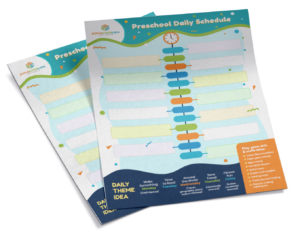
Preschool Daily Schedule Template
We know that planning out your days can take some serious work and organization. To help you plan your daily schedule, we’ve put together a schedule template for you to print out and fill in with your plans.
Check out this pre-made schedule sheet to help customize the plan for your children’s days! … Read More

An Owner’s Guide to Opening a New Daycare Location
Opening a new daycare location can be a seamless process when you use the right childcare management software. … Read More