
Monitoring Liability-Related Expenses in Light of COVID-19
Keeping track of liability-related expenses is critical to maintaining business viability. Learn why you should monitor these expenses and the easiest way to do so. … Read More

Keeping track of liability-related expenses is critical to maintaining business viability. Learn why you should monitor these expenses and the easiest way to do so. … Read More

As a daycare owner, you know that children adore certain foods. But, what if they have allergies? We share the benefits of custom menus and how our daycare management software makes it easier to keep children safe. … Read More

Parents prize quality when looking for a childcare program. Get the right info about optimum classroom ratios to meet quality standards. … Read More

Struggling to keep track of paper documents? Once you learn the risks of operating with paper copies, you’ll never go back to the old days. … Read More

You’ve heard that childcare management software can simplify your work. But, how important is ease-of-use when choosing software? Read on to find out. … Read More

New privacy laws are proliferating across the globe. With the increase of cyber breaches, a software privacy audit is a critical first step in protecting student data. … Read More

April showers keep the grass green and fresh. Similarly, these classroom ideas will keep learning fun for your students. … Read More
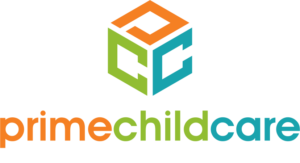
© 2025 Ledger Software, LLC. All Rights Reserved. Privacy Policy


