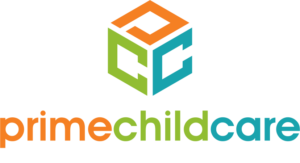Why Daycare Centers Should Focus on Operational & Facility Improvements During Downtime
Waiting is a tough game. During your facility’s closure, don’t sweat the small stuff. Instead, get ready to open in a stronger position with these operational and facility improvements. … Read More